Tools for Learning
Choosing Instructional Technology Tools at Ponca Public Schools
Ponca Public Schools wants to efficiently identify instructional technology tools that are safe for student use, support district learning goals, and encourage innovative teaching and learning. Teacher creativity and passion drive instructional innovations. This web page provides information for teachers, students, and families about the use of instructional technology tools. Ponca Public Schools Technology Team believes, technology should not drive the classroom curriculum, but be used as a tool to teach the curriculum.
Belief Statements
High-quality curriculum and instruction can and should include instructional technology for improving student achievement and preparing learners for adult success.
In Ponca Public Schools we believe:
- Instructional technology should support student learning and success - supplementing, not replacing, professional judgment and instructional choices of educators.
- Instructional technology choices should inform, engage, and empower students, families, teachers, and school system leaders.
- All students and teachers should have consistent access to instructional technology tools.
- Student information (identifying information and/or student work tied to student identities) should only be shared via instructional technology under appropriate terms or agreements, for educational purposes.
- Research-based instructional strategies combined with teacher passion and creativity enhance student success - teachers should be empowered to select instructional technology to facilitate this process. Instructional technology choices should be deliberate and based on important criteria.
- Instructional technology tools should include features that help individualize and differentiate instruction for ALL learners with different abilities, skills, and backgrounds.
STEP 1: Review Tool
Use this question list to guide your decisions about using an Instructional Technology Tool. You may not be able to answer all of the questions and that is OK.
Instructional Use
- Does the tool align with learning objectives?
- How will the tool support student engagement and learning?
- Does this tool provide features for differentiation?
- Is there already a tool at Ponca Public Schools that addresses these needs?
Functionality
- Does this tool fill a need that isn’t currently met with one that is already approved or added to student chromebooks?
- Who will likely use this tool? (grade level(s), courses, individual teacher, department)
- How much time and effort will be required to learn this tool? For you and for the students? Is it worth it?
Privacy
- Are there any age restrictions?
- Is an educational record created? (Record of academic grades, behavioral data, or IEP progress monitoring)
Technical
- Installed app or web service?
- Is access available offline?
STEP 2: Answer the Big Five
If ANY of the responses to the questions below are YES, please E-mail your request to kristiehayes@poncaschool.org with the information below:
- Is this tool an app for a district owned chromebook, Chrome extension to be installed on a student device?
- Does the tool (app, web service or extension) require student accounts or login?
- Do you plan on using this tool to save student data like grading, behavior or IEP progress monitoring?
- If students will use the tool, is there a minimum age requirement listed in the “terms of service” or "privacy statement?”
- Is there a cost (either now or in the future) associated with the tool?
Send an email to kristiehayes@poncaschool.org to create a request for a new technology tool to be used in your classroom.
- Requestor's Name
- Contact email
- School/Department
- Name of Tool
- App/Web Service Link
- Description/Instructional Practice