PowerTeacher Pro
PowerTeacher Pro Resources
PowerTeacher Pro Gradebook - Ponca Teacher PowerTeacher Pro Link
Below are some resources for PowerTeacher Pro Gradebook. There are step by step guides to help you.
There are some videos listed that provide some basics for PowerTeacher Pro to help you get started.
Step by Step Resources
- Login and Launch
- Print Student Roster
- Viewing and Adding Class Descriptions
- Categories and Assignments
- Create an Assignment
- Grades and Comments
- Marking Assignments and Final Grades
Step By Step Videos
- How do I create Assignments?
- How do I create an assignment for specific students?
- How do I enter comments?
- How to Lock Final Grades
- How to Recalculate Final Grades
Tracking Grades and Using Reports
- Tracking Grades and Assignments
- Using the Individual Student Report
- Using the Multi-Function Assignmnet Report
- Using the Student Roster Report







 Launch the media gallery 1 player
Launch the media gallery 1 player